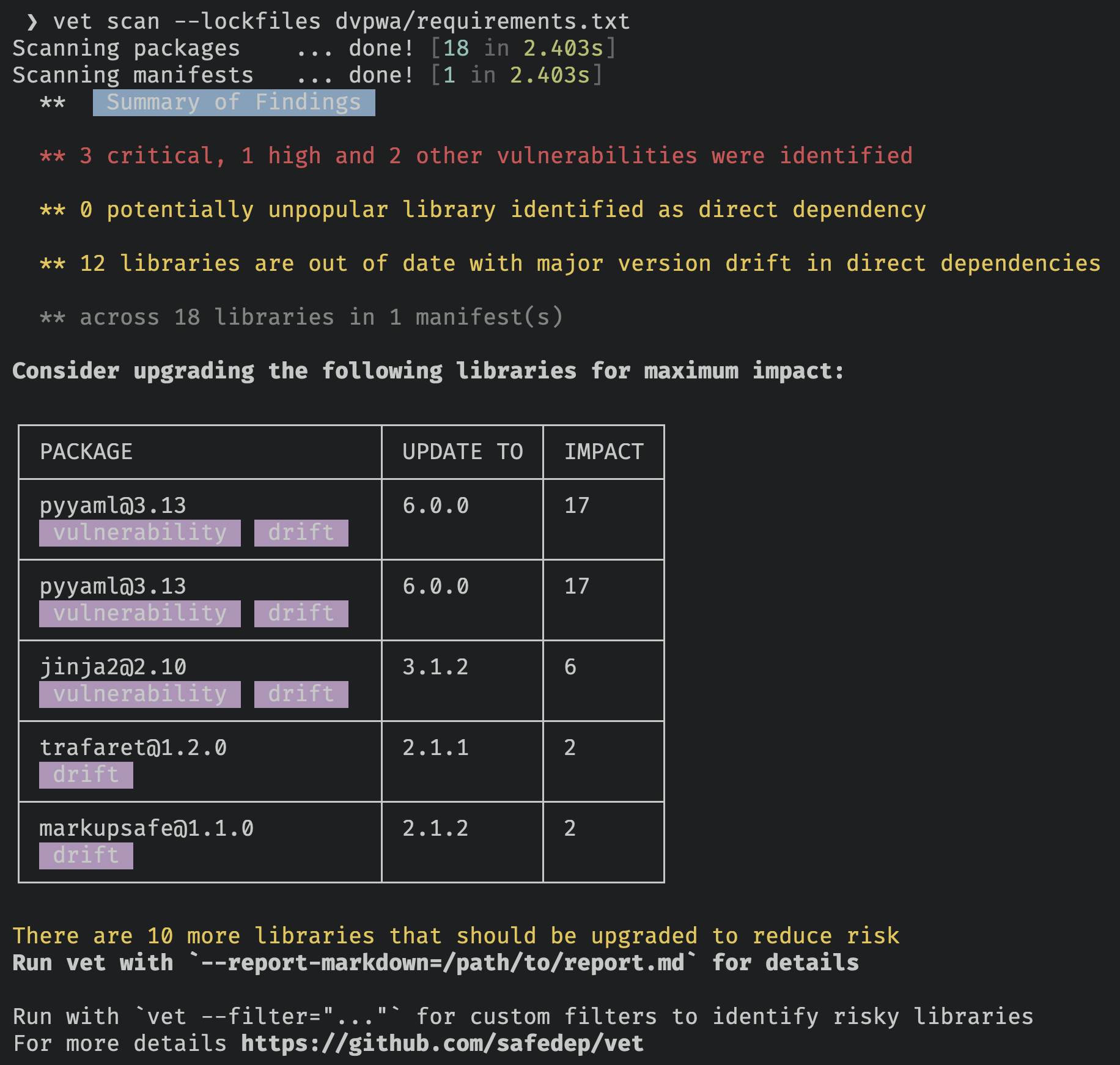🚀 Quick Start
- Download the binary file for your operating system/architecture from the Official GitHub Releases or look at different installation options.
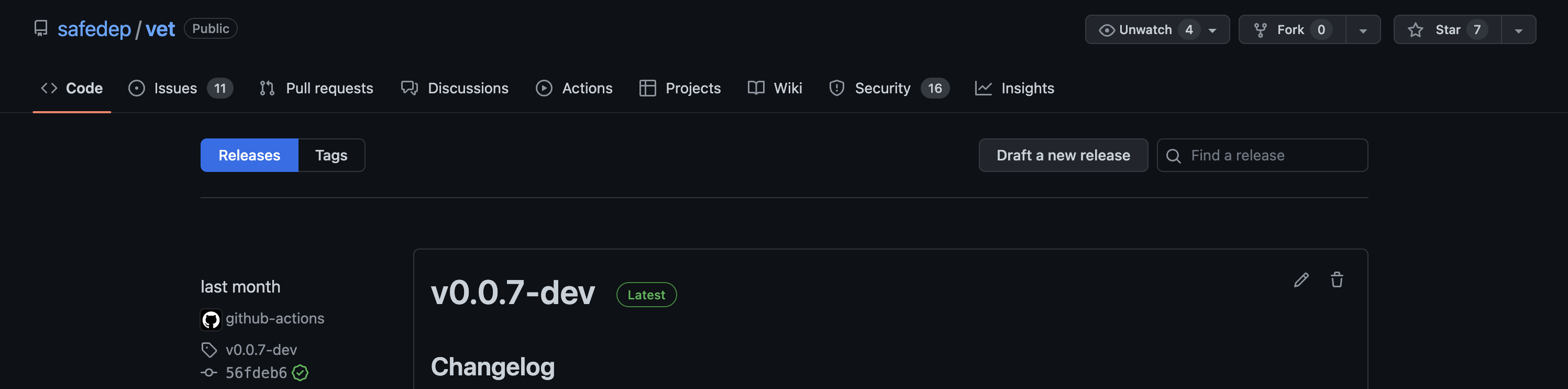
- Get an API key for the vet insights data access for performing the scan. Alternatively, look at configuration options for instruction on using community mode without API key.
vet auth trial --email john.doe@example.com
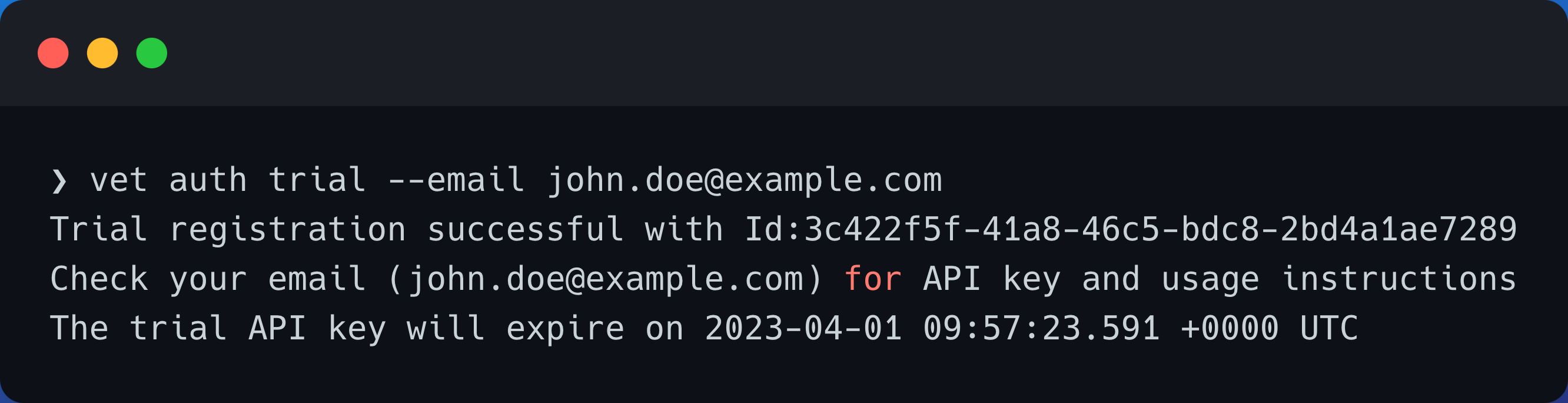
info
A time limited trial API key will be sent over email.
- Configure
vetto use API key to access the insights
vet auth configure
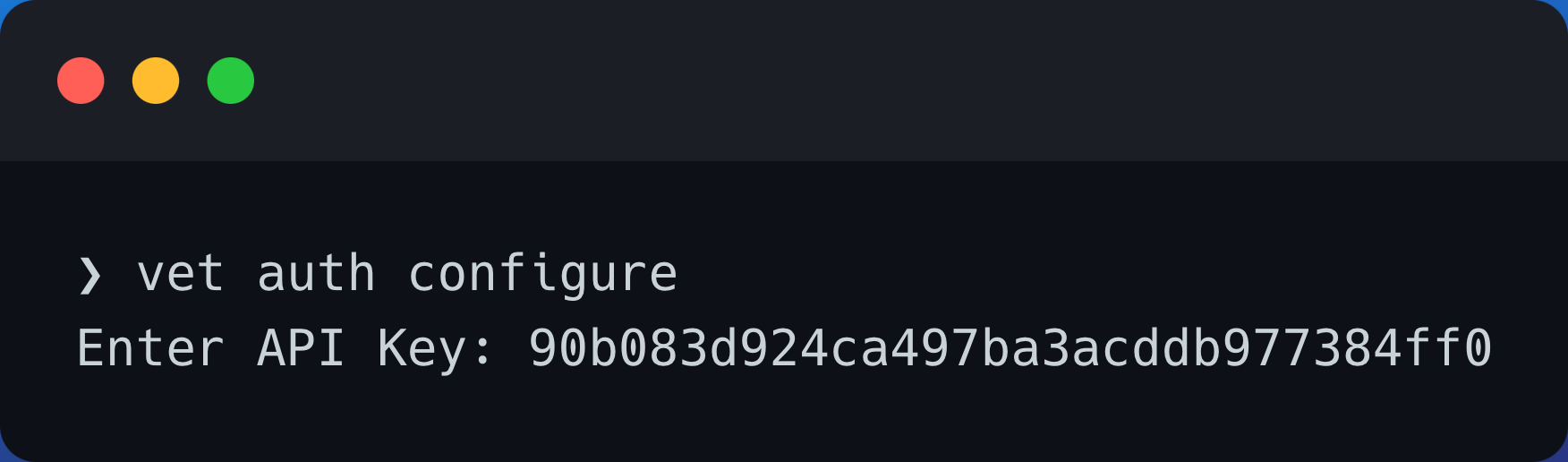
tip
Insights API is used to enrich OSS packages with metadata for rich query and policy decisions. Alternatively, the API key can be passed through environment variable VET_API_KEY
- You can verify the configured key is successful by running the following command
vet auth verify
- Run
vetto identify risks
vet scan -D /path/to/repository
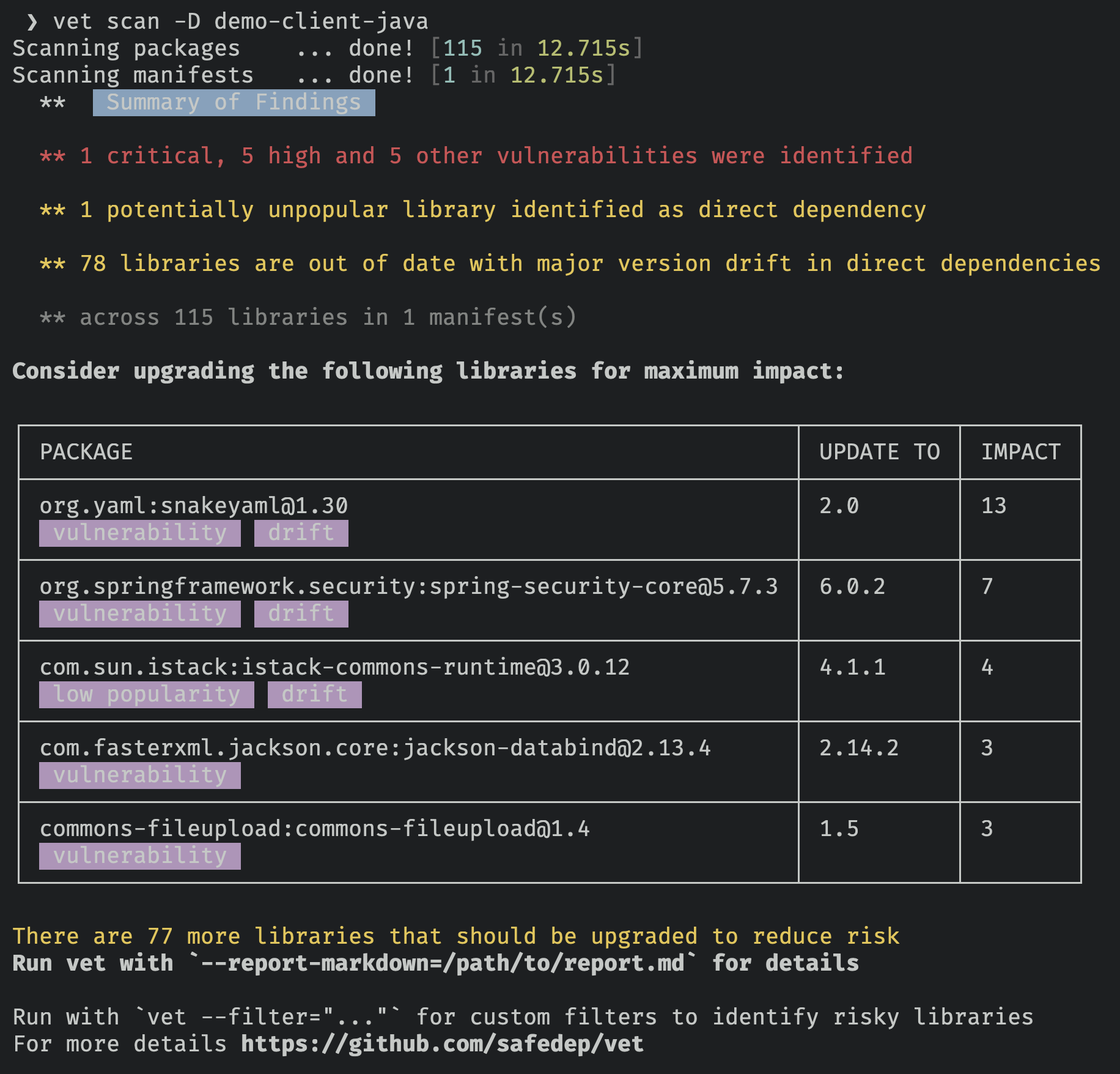
- You can also scan a specific (supported) package manifest
vet scan --lockfiles /path/to/pom.xml
vet scan --lockfiles /path/to/requirements.txt
vet scan --lockfiles /path/to/package-lock.json
info
To list all available package manifest parsers run
vet scan parsers --experimental